Game Space Red Magic is a built-in app for Red Magic phones, made for gaming. It helps you play games smoothly by giving tools to make gaming better.


Game Space Red Magic APK 2.0 (Latest Version)
| Name | Game Space Red Magic |
|---|---|
| Publisher | Red Magic |
| Genre | Tools |
| Size | 45 MB |
| Version | 2.0 |
| MOD Info | Latest Version |
- Latest Version
Why should I use Game Space Red Magic?
If you love to play games on your phone, Game Space Red Magic is just for you. This app makes your gaming feel special by giving you easy ways to control how your phone works when you play.
Think about when you play a tough game and you want to have no problems. You don’t want calls or messages to get in the way, or the phone to be slow. Game Space stops these things so nothing spoils the fun.
It also helps you shift your phone’s setting to get more power for games that need lots of it. One swipe will bring up the game controls so you can change things super fast. Also, there are cool tools that help if you need hints like written tips or pictures on your screen while you game.
And with Game Space Red Magic, forgetting isn’t an issue. You can set alerts for daily game tasks so you won’t miss out and fall behind in your game.

Key Features
Using the app changes up how games feel and work on your phone. Here are five key features:
Game Space HUD: The HUD is short for “Heads-Up Display.” It’s like a control space for your gaming needs. When playing, quickly swipe two times from a corner of the screen to open it. From here, get fast access to your useful gaming tools.
Plugins: These small add-ons offer extra help when playing games on your Red Magic phone. In our Game Space app, check out the Plugin Library to find different plugins. They work with many games and ones for what you’re playing pop up too! For example, a plugin could track time after an opponent in a game does something important.
Shorthand: Got things to remember in a game? Use Shorthand to keep notes right on the screen! You could write tips or necessary steps so you won’t forget them while playing a complex game. It’s just like tiny sticky notes on your screen that you can move around or change when needed.
Quick Picture Library: Sometimes, pictures help more than words! The Quick Picture Library is part of Shorthand. You can put little images on-screen as reminders or guides—a bit like having sheets handy when looking for things in your game, such as where certain items are hidden in an adventure.
Game Reminder: Missing out on daily tasks in games is easy if we’re busy. But Game Reminder can work as your personal alarm for these tasks! Open up this tool and set a notice – from the hour down to the minute. It makes sure you do those small but key bits of gaming each day to stay on top.
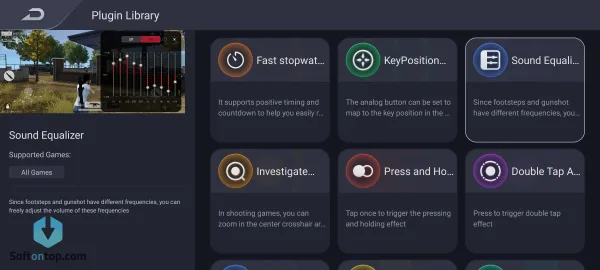
Best Tips for Game Space Red Magic
To get the most out of the app, here are some great tips:
Profile Settings: Within Game Space, set up different profiles for your games. You can have one for games that need lots of power and another to save your battery.
Quick Toggles: Learn what each toggle does in the HUD and how it helps your game. Some might calm down your phone when it gets too hot, or help your game run smooth without stopping.
Regular Updates: Always make sure your Game Space Red Magic is up to date. Updates mean new tools and better gaming.
Use Shorthand Effectively: During tricky levels, open Shorthand to keep track of steps or secrets you uncover. This will cut down on trial and error and make winning easier.
Take Advantage of Reminders: Set reminders for special game events or prizes that happen daily so you never miss out.

Pros and Cons
When deciding if the Game Space Red Magic is right for you, consider these points:
Pros:
- Enhances Gaming: Your games run better and more intense moments are smooth with no fuss.
- Easy Access: Reach all gaming settings and tools quickly in the middle of playing.
- Custom Tools: You’ve got lots of choices like plugins to boost your gaming in ways other phones can’t.
- Stay Organized: Keep notes and images handy while playing with Shorthand.
- Stay Timely: Never miss an event with reminders setting just like an alarm.
Cons:
- Limited to Red Magic: If you don’t own a Red Magic phone, you can’t use this app.
- Learning Curve: Might feel tricky for new users to understand all features quickly.
- Can Be Distracting: With so many things popping up on-screen, it could sometimes affect focusing on the game.
- Battery Use: Using all these features a lot can cause the phone’s battery to run out faster than normal use.
Alternatives
If you can’t use Game Space Red Magic, there are other apps like it:
For Samsung, there is Game Launcher. Xperia Phones have the Game Enhancer.
Many other phones use Google’s own app called Game Dashboard. All these work to help games run well on your phone and give tools to make playing better, like stopping notifications or recording your game.
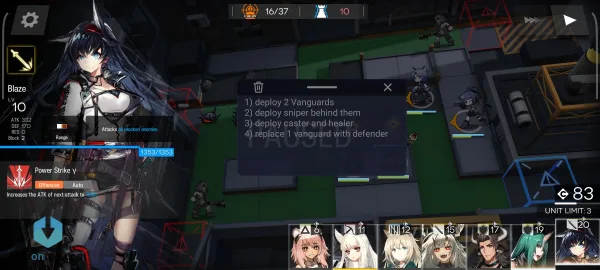
Frequently Asked Questions
Will this app make my games faster?
Yes, it can help games run smoother and faster.
Does it cost money?
Game Space comes free on Red Magic phones.
How does it save my game progress?
The app doesn’t save the game itself, but aids in the gaming experience. Use your game’s own save function.
Can I change how it looks?
Some parts can be tweaked to fit what you like.
Will Game Space work for all my games?
Mostly yes, but some tools may only work with certain games.
Conclusion
Game Space Red Magic turns a regular phone into a super game machine. It builds a space just for fun and gives tools that fit how you play games. It’s smart and helpful with tweaks that can change every time you play. If you have a Red Magic phone and love games, this app makes everything better!
Free Download Game Space Red Magic APK 2.0 (Latest Version)
Hey gamer! For the coolest gaming on a phone, get the app now! It’s ready and free on your Red Magic device to make each game the best yet.
Get Game Space Red Magic
Download (45 MB)You are now ready to download Game Space Red Magic for free. Here are some notes:
- Please read our MOD Info and installation instructions carefully for the game & app to work properly
- Read the FAQ carefully for more details






Leave a Comment