Windows 12 Mobile APK is an app that makes your Android device look and work like a computer.


Windows 12 Mobile APK for Android (Free Download)
| Name | Windows 12 Mobile |
|---|---|
| Publisher | Al-Mansi Studio |
| Genre | Personalization |
| Size | 17 MB |
| Version | 6.3 |
| MOD Info | Free Download |
| Get it On |
|
- Free Download
Make Your Android Feel Like a Computer
Windows 12 Mobile APK is a cool app that turns your phone’s home screen into a computer desktop. It’s for anyone who likes the look of a Windows PC on their Android gadget. With this app, you get a fresh and different style, making your phone look more like a computer. It has neat stuff like a Start Menu and icons that look just like on a PC. Plus, your friends might be wowed by how your phone’s home screen looks so much like a computer.
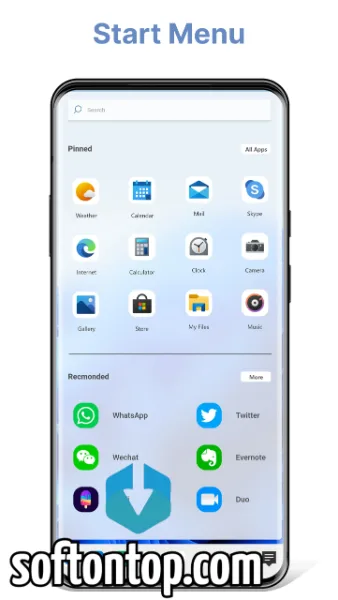
Start Menu and Desktop Shortcut
The first cool feature of Windows 12 Mobile OS APK is the Start Menu. Like on a real PC, you get this special menu on your phone with this app. You can tap it to see all your apps, and they show up in little squares or rectangles called tiles. Holding down these tiles lets you create shortcuts right on the home screen. That way, you can open your favorite apps fast without having to dig through all your stuff.
File Management Just Like on a PC
Another big thing about Windows 12 download APK is the File Manager. It’s built right into the app and helps you handle all your files and folders just like you would on a proper computer. You can copy, move, name, remove, and even unzip files. It’s like having a mini computer file system in your phone where you can tidy up all sorts of things from your photos to documents, making them easier to find when you need them.
Personalization and Widgets
Windows 12 Mobile really lets you change up how your phone looks with personalization options. You can put widgets on the desktop, the same way you add little tools like clocks or weather updates on a computer screen. This means you get helpful info at a glance without opening apps. Changeable folders let you pick different colors, styles, and looks for your folders so they’re cool to look at and easily recognizable.
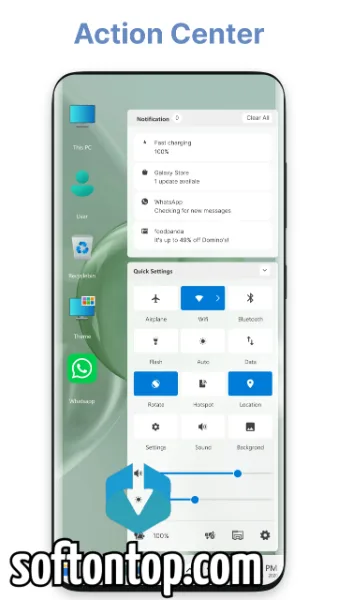
Taskbar and Action Center
The taskbar feature in Windows 12 Mobile download for Android adds another layer of realness to the whole PC feel it brings to your phone. This little bar sits at the bottom of your screen with icons that let you switch between apps just like on a computer. There’s also an action center that pops up some handy notices from your apps or even system reminders that help you stay on top of things.
Best Tips and Tricks to Have the Best Experience
- Organize Your Apps in the Start Menu: Group your apps into categories to find them quickly. Just drag and drop the app icons over one another to make folders in the Start Menu, like “Games” or “Work.”
- Customize Your Taskbar: Add the apps you use all the time to the taskbar so they’re just a tap away, and take off the ones you don’t need to keep things tidy.
- Use Live Wallpapers: Make your home screen look cool with live wallpapers. They’re like little moving pictures on your screen and can add personality to your phone.
- Set up Network Sharing: If you want to move or share files between your phone and PC, set up network sharing over WIFI in the launcher settings so you can send files back and forth easily.
- Modify Icons and Themes: Play with different icon packs and themes available in the app to change how everything looks. You can make it fun, with bright colors or sleek like a pro workstation.

Pros and Cons
Pros:
- Gives your phone a unique computer style that stands out.
- The file manager makes sorting through files easy.
- Customizable taskbar and widgets keep important things within reach.
- Network sharing features connect your phone files with other devices.
Cons:
- Might be a bit tricky for new users who aren’t used to PC-like settings.
- Depending on your phone, it might use more battery power to run.
- Some cool features might be part of a paid version.
- It could take some time to set up until it’s just right for you.
Alternative Apps Worth Trying
- Nova Launcher: This is a hugely popular choice that is very flexible in personalizing your phone.
- Microsoft Launcher: Offers neat integration with Microsoft services if you use them often.
- APUS Launcher: Known for its themes and quick setup.
- GO Launcher: Comes with lots of free themes and lock screen options.
- Smart Launcher: Focuses on keeping things simple and organized automatically.

Conclusion
The Windows 12 Mobile APK gives your Android phone a fresh, computer-style look and helps you stay organized just like on a PC desktop. It has many great features, such as taskbars, widgets, file management, network sharing, customization options, and more. It’s an app that could give a whole new personality to your gadget while also making day-to-day tasks easier.
Give it a try if you’re curious! This app could be just the change-up your device needs, blending function with fun computer-style flair. So go ahead, download Windows 12 Mobile APK for Android, customize it how you like it, and enjoy having a mini-PC right there in your pocket!
Get Windows 12 Mobile
Download (17 MB)You are now ready to download Windows 12 Mobile for free. Here are some notes:
- Please read our MOD Info and installation instructions carefully for the game & app to work properly
- Read the FAQ carefully for more details



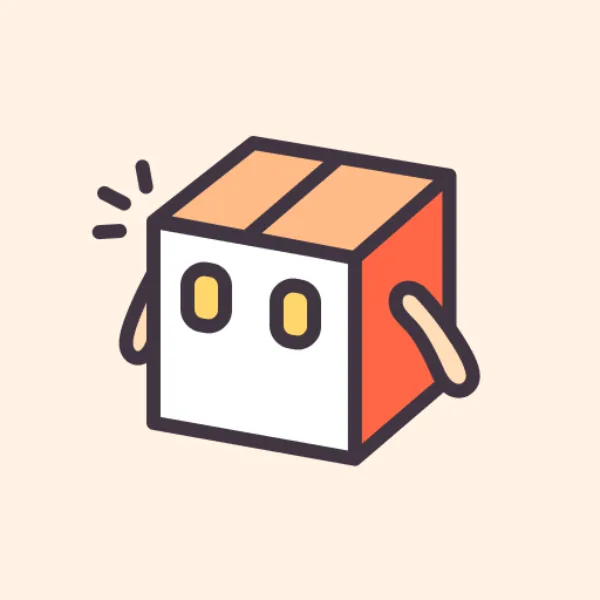

Leave a Comment